At Help Reply, we’re excited to explore the game-changing potential of the Dynamics 365 AI for Sales app. This powerful tool is revolutionizing how sales teams operate, boosting efficiency and driving results.
In this post, we’ll dive into the key features, setup process, and best practices for leveraging this AI-powered sales assistant. Get ready to transform your sales process and skyrocket your team’s performance.
Key Features of Dynamics 365 AI for Sales App
Dynamics 365 AI for Sales App packs a punch with features that can transform your sales process. Let’s explore the standout capabilities that make this tool a game-changer for sales teams.
Relationship Health Insights
This feature helps sales teams monitor customer relationship health and risks in Dynamics 365 Sales. It analyzes communication patterns, response times, and engagement levels to calculate a health score for each client relationship. Sales reps can use this information to prioritize their efforts and intervene before a relationship deteriorates. The system can trigger an alert if the health score drops below a certain threshold, prompting the rep to take action.
Opportunity Scoring
Opportunity scoring eliminates guesswork about which deals to pursue. It uses machine learning algorithms to assess the likelihood of closing a deal based on historical data and current factors. The system considers variables like deal size, customer engagement, and competitive landscape to assign a score to each opportunity. This allows sales teams to focus their energy on the most promising leads, potentially increasing win rates.
Lead Prioritization
The lead prioritization feature analyzes various data points to rank leads based on their likelihood to convert. It takes into account factors such as company size, industry, past interactions, and even social media activity. This intelligent sorting can save sales reps countless hours that would otherwise be spent on low-quality leads.
Conversation Intelligence
Conversation Intelligence acts like an AI assistant listening in on your sales calls. It analyzes call transcripts to provide insights on customer sentiment, competitor mentions, and key topics discussed. For example, it can flag when a customer expresses concern about pricing, allowing the sales team to address this issue proactively.

These AI-powered features enable sales teams to make data-driven decisions, focus on high-value activities, and ultimately close more deals. The key is to use these tools consistently and integrate them into your daily sales processes. The AI is only as good as the data it’s fed, so it’s important to encourage your team to input quality data regularly.
While Dynamics 365 AI for Sales offers powerful features, it’s worth noting that other solutions can complement these capabilities, especially in areas of customer communication and support. For instance, Help Reply offers rapid one-minute email response times and 24/7 availability, which can enhance the overall customer experience. This creates a comprehensive sales and support ecosystem when used in tandem with Dynamics 365.
Now that we’ve covered the key features, let’s move on to the next crucial step: setting up and configuring Dynamics 365 AI for Sales for your business.
Setting Up Dynamics 365 AI for Sales
Dynamics 365 AI for Sales setup requires careful planning and execution. Microsoft advises a clear assessment of current sales processes and data quality before beginning. The AI’s effectiveness hinges on the quality and quantity of accessible data.
System Requirements and Installation
Before installation, verify your organization meets the minimum system requirements:
- Active Dynamics 365 Sales Enterprise or Premium license (AI features unavailable in Professional tier)
- Latest version of Dynamics 365 instance
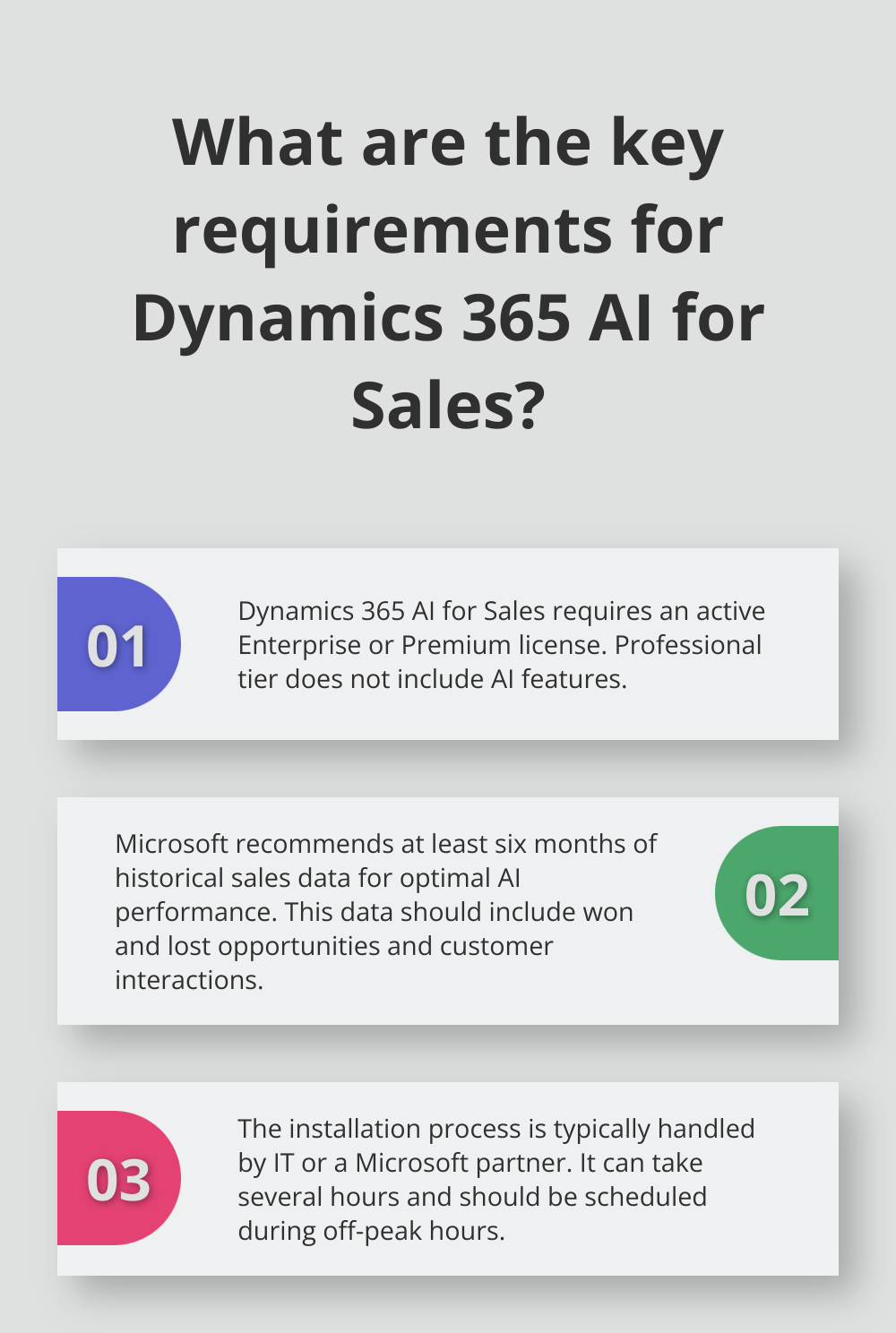
Your IT department or a Microsoft partner typically handles the installation. They enable AI features through the Dynamics 365 admin center. This process can take several hours, so schedule it during off-peak hours to minimize disruption.
Data Preparation
Data preparation is critical after installation. AI models need historical data to learn from, so ensure your CRM data is clean, up-to-date, and comprehensive. This might necessitate a data cleansing project to:
- Remove duplicates
- Standardize fields
- Fill in missing information
Microsoft recommends at least six months of historical sales data for optimal performance. This data should include won and lost opportunities, customer interactions, and other relevant sales activities.
AI Model Customization
After initial setup, customize the AI models to fit your specific business needs. This step unlocks the real power of Dynamics 365 AI for Sales. You can tailor the opportunity scoring model by selecting fields most relevant to your sales process. For instance, if deal size is a critical factor in your industry, you can give it more weight in the scoring algorithm.
For relationship health insights, define what constitutes a healthy customer relationship in your context. This might include factors like:
- Frequency of communication
- Response times
- Engagement with marketing materials
Consider working with a Dynamics 365 specialist or consultant during this phase to leverage the full potential of the AI capabilities.
Ongoing Optimization
Setting up Dynamics 365 AI for Sales is not a one-time task. It requires ongoing refinement and optimization. Review the AI’s performance regularly and make adjustments as your business evolves. You’ll gather more data on its effectiveness over time, allowing for continuous improvement.
As you set up and optimize Dynamics 365 AI for Sales, you’ll want to integrate it with your existing tools and processes. This integration is key to maximizing the AI’s impact on your sales performance. Let’s explore some best practices for achieving this in the next section.
How AI Supercharges Your Sales Performance
Act on Predictive Insights
Predictive insights drive results when you take action. Dynamics 365 Sales enables salespeople to build strong relationships with their customers, take actions based on insights, and close deals faster. Use opportunity scoring to prioritize your pipeline. Focus on deals with high scores, as these have a higher likelihood of closing. For example, if the AI flags a deal with an 80% chance of closing, make it your top priority. Allocate more resources and time to these high-potential opportunities.

Don’t disregard low-scoring opportunities completely. Analyze why they score low. This information can improve your sales process or identify deals that might not warrant pursuit.
Leverage AI Recommendations
AI-driven recommendations can accelerate your sales cycle. Dynamics 365 Sales offers a powerful, flexible, no-code tool to quickly design and implement next best action recommendations for your sales team. Implement system-suggested next best actions promptly. If the AI recommends following up with a prospect within 24 hours of their last interaction, establish this as a rule for your team.
Use these recommendations to create a standardized playbook for your sales team. This ensures consistency in your sales approach and helps new team members ramp up quickly.
Enhance Customer Interactions
Conversation Intelligence provides valuable insights for improving customer interactions. Identify successful patterns in your top performers’ calls. If the AI detects that your best salespeople listen more than they talk, coach your team to adopt this approach.
Pay attention to sentiment analysis. If the AI flags negative sentiment during a call, train your team to address concerns immediately. This proactive approach can save deals that might otherwise be lost.
Refine Your AI Models
Your AI models perform only as well as the data they train on. Review and update your data regularly to maintain the accuracy of the AI’s predictions. If you notice the AI’s predictions becoming less accurate over time, consider a data cleanup or model retraining.
Encourage your sales team to provide feedback on the AI’s recommendations. If they consistently find certain suggestions unhelpful, use this information to fine-tune the model.
Integrate with Complementary Tools
While AI tools like Dynamics 365 offer powerful features, they work best when combined with complementary solutions. For instance, Help Reply’s AI-powered solution offers rapid one-minute email response times (24/7 availability), which can enhance your AI-driven sales strategy by ensuring quick follow-ups and maintaining high customer satisfaction.
Final Thoughts
Dynamics 365 AI for Sales App transforms modern sales teams. It empowers organizations to make data-driven decisions, prioritize high-value opportunities, and nurture customer relationships effectively. AI-powered features like relationship health insights, opportunity scoring, lead prioritization, and conversation intelligence help sales professionals work smarter and close deals faster.
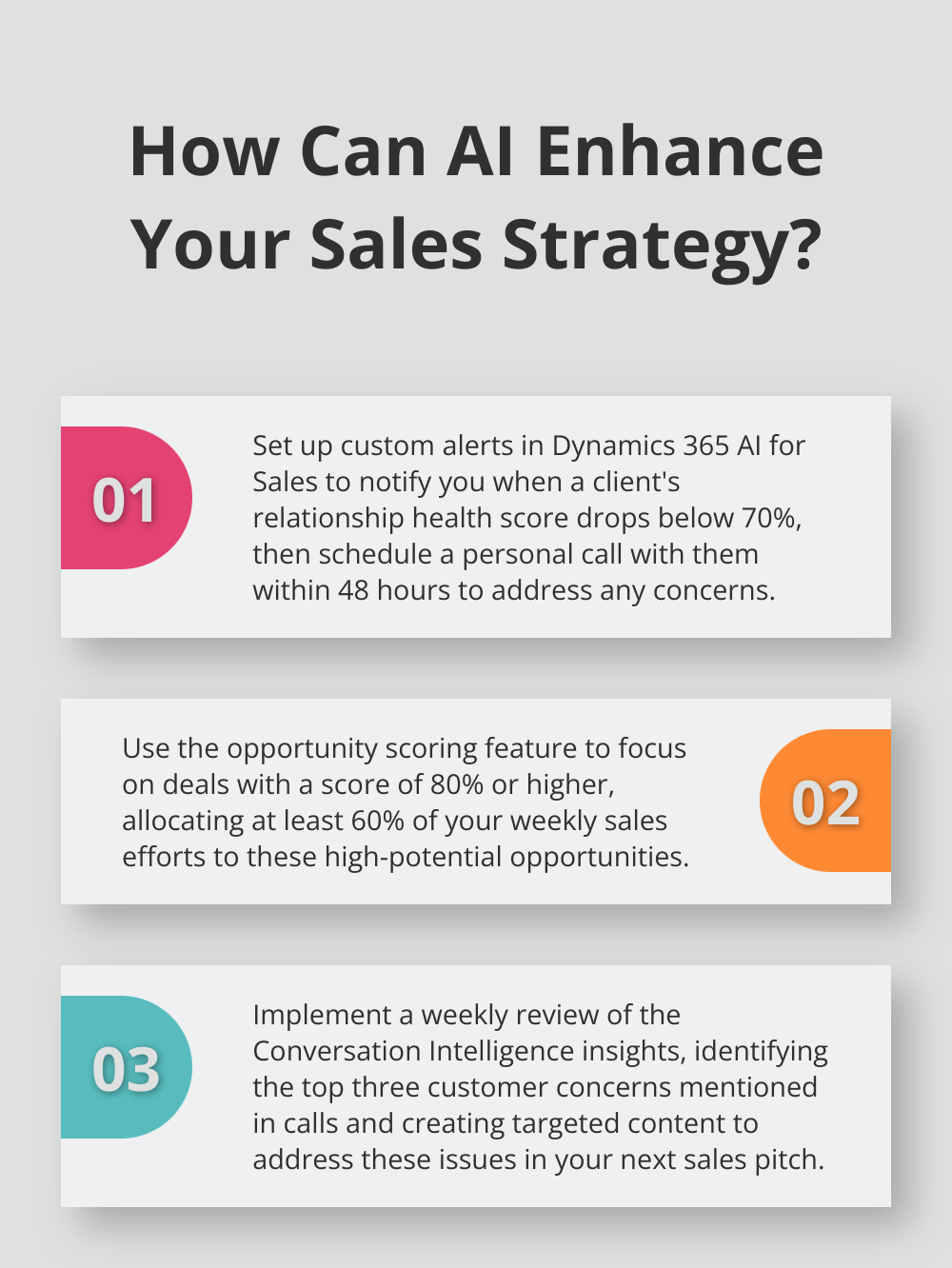
The future of AI in sales processes looks promising. Machine learning algorithms will become more sophisticated, and data sets will grow larger, leading to more accurate predictions and personalized recommendations. AI will automate routine tasks, allowing sales teams to focus on building relationships and crafting strategic approaches to win deals.
We at Help Reply understand the importance of quick response times in today’s fast-paced sales environment. Our AI-powered solution complements Dynamics 365 by providing rapid one-minute email responses 24/7. This integration of AI tools can significantly enhance your sales strategy and customer satisfaction.


Leave a Reply